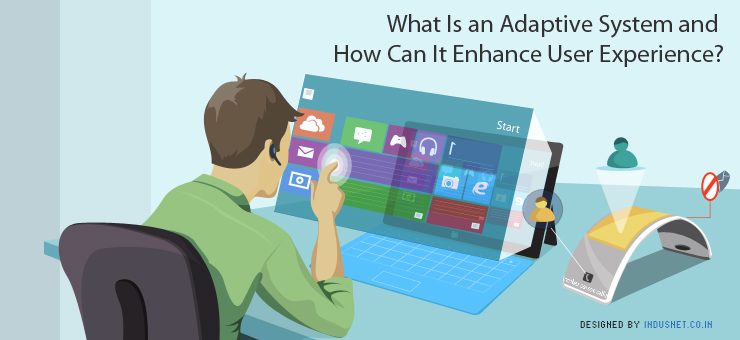
What Is an Adaptive System and How Can It Enhance User Experience?
We are slowly beginning to see an increase in the usage of adaptive systems in the field of technology. It can be described as an interactive system that changes or adapts to a changing environment, in this case that environment entails a user’s preferences and behavior. It also changes based on the context of use as well. “Adaptive system examples illustrate how an adaptive system can adjust its behavior in response to environmental changes.” Adaptive System and Its Applications in Modern Computing Adaptive systems take computing to a new level as the computer begins to make guesses about what you need and changes itself accordingly. The technology is already in place in Internet, smartphones, and other devices. The future is going to get even more dependent on adaptive systems. In fact, we will see a growing dependence on adaptive systems to enhance UX. GPS navigational systems, search suggestions in Google, touchscreen keypads that guesses the next word you may want to type, autocorrect changing a misspelled word or a word that is out of context in a sentence are all examples of adaptive system. User Experience Can Be Improved with Adaptive System UX professionals usually tend to design an interface depending on people’s choices. For instance, most smartphone users do not like to key in text. Thus, UX professionals ensure that there is scope for adaptive system so that voice commands can be given in place of actual typing. Another way is to introduce Bluetooth into devices so that they can communicate specific data among different devices. There are several iPhone applications that let you control the temperature of a barbecue being cooked. The idea behind this is to use Bluetooth technology and pair it with a second device that comes with a thermometer. The data is then sent to an iDevice and an individual who is elsewhere in the house, or even a block away, can control the temperature of the grill. Adaptive System Enhances UX by Weaving Itself Into Everyday Life Adaptive system is all about changing an interface and the way a computer (or any device capable of computing) behaves. Adaptive system is based on the belief that the most profound technologies do not stand out but instead weave into the fabric of everyday life and become indistinguishable from it. For instance, Internet itself has an adaptive system as it is so clearly embedded into our lives. The more such adaptive systems are installed into devices and software programs, the better the user experience is going to be. Future of Adaptive Design or System Adaptive design is going to be very important in the near future, not that it already isn’t. It integrates subtle and obvious features in an unobtrusive way, so that the end product or service has an easy user interface. The idea is to improve UX by making technology as unobtrusive as possible. Moreover, adaptive design helps programmers, designers and product manufacturers to understand how people use the very same products and services. Based on the information that is collected, products can either be enhanced or made simpler and more user friendly. Integration of Behavior or Personalization Technology Adaptive systems integrate behavior targeting or personalization which means a websites and landing pages are specifically designed for a target audience and as they use it, changes are made so that it adapts to their needs. On the other hand, it also involves personalization technology thanks to which you can enable dynamic insertion, customization of content or suggesting content depending on what the user is using. Open data is only making all this even more accessible and useful. Adaptive design as we mentioned earlier, will integrate several devices from everyday life with the help of Bluetooth or Wi-Fi and enable smart communication amongst them. The user can then control one device with the help of another. At present, adaptive design is extensively used while designing iPhone applications that control secondary devices fixed around our houses. The present and the future will depend heavily on adaptive systems and adaptive technologies which will help us to construct a world that is quite different from what it looks like today. Though the world will change in essence, it may not look very different from what it does today. Adaptive design and adaptive system will continue to change our worlds subtly, unobtrusively but surely.