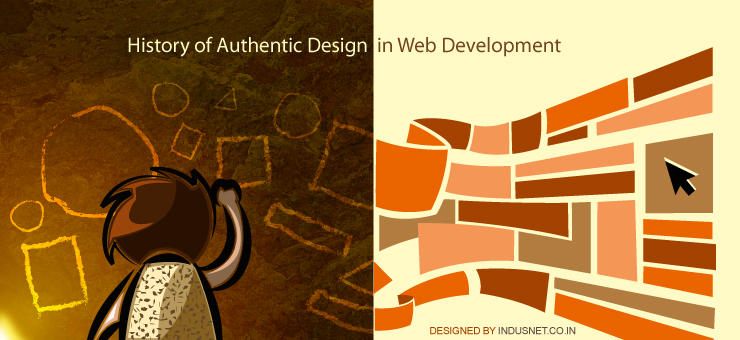Why You Must Invest in Web Application Maintenance
Web based applications need to be maintained for several problems and issues. This can be done by an in-house team or you can choose to outsource this, without worrying about what you should and not do. Outsourcing has several advantages like not having to worry about rising licensing costs, hiring troubles, difficult technologies and investment in licensed software. When you hire an outsourcing agency for any task, you are essentially saving yourself time and money. With this in mind, we shall focus on the need for maintaining web applications and why you must outsource them. Before we discuss why you should outsource web apps, let us understand the kind of troubles that you may encounter with web apps: Performance monitoring It is something to design a great app and launch it to the users. However, it is something else to monitor the app’s performance 24 x 7 and ensure that users are not affected by its lack of performance even for a short while. This may include errors, outages, slow loading and a lot of other problems that occur time to time. These issues cannot be wished away and a dedicated team has to constantly monitor web applications in order to ensure that they are working well. With this in mind, it makes sense to ensure that there are enough technical and financial resources to ensure constant performance monitoring of your web technologies. Software upgradation While this may seem like an easy task, it quite isn’t. Any web application, website or mobile application needs to be upgraded time to time. The platform it is built on may change, there may be bugs that need to be fixed and new features may be added. For all these changes to occur, timely upgradations are very crucial. A dedicated team that takes care of performance may also be involved in software upgradation. Cost reduction Web applications are expensive to run and they are even more expensive to maintain. The contestant attention that they demand may require you to hire in-house professionals who are well versed with challenges that these applications pose. With that in mind, you will end up spending more money and time on web applications than you initially intended to. It may be a better idea to outsource these tasks to people who are already taking care of web app performance. Error fixing Every web app will pose errors now and then. It is impossible to expect that a web app will run smoothly always. Sometimes, it may have got something to do with the software and at other times, it may just be a virus. All these issues point towards the importance of hiring outsourced teams that are specialized in web application maintenance. Feature addition Sometimes, an existing web app is just ain’t good enough. You will need to introduce new features, new quirks, designs and often change the layout as well. This forces you to ensure that you have a design and development team ready at hand. That means, you will again have to spend unnecessarily on in-house professionals just for the sake of maintenance of your web apps. It can become a huge burden in the long term if you do not cut short expenditures in the beginning. Moreover, customers and users will constantly send feedback and error reports which need to be addressed. For all these issues to be solved, it is quite well implied that outsourcing these tasks will reduce cost burden and increase effectiveness. Web applications are very useful and they can be used both on computers and mobile devices. Still, many people hesitate to launch web apps of their own because of lack of information. When web apps are already released, their maintenance is equally important as well. Whatever your core business functions are, they can be prioritized and maintenance of your web applications can easily be outsourced. In the long term, this will not only save costs and increase productivity but will also build a good reputation among users. Any web app that constantly poses problems to users will be ignored. By ensuring that your web app is in top condition, you will be able to avoid unnecessary embarrassment and expenditure as well. All this will lead to a better ROI as well.