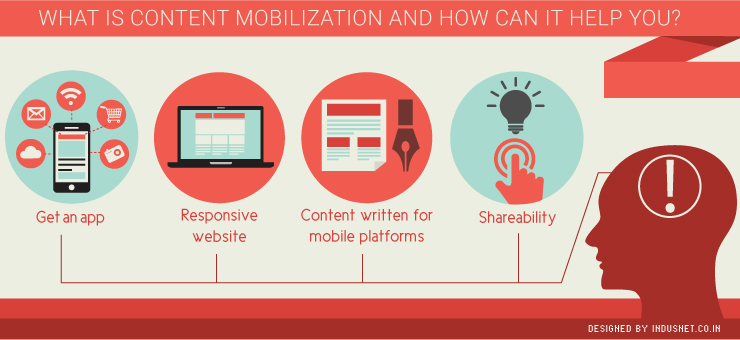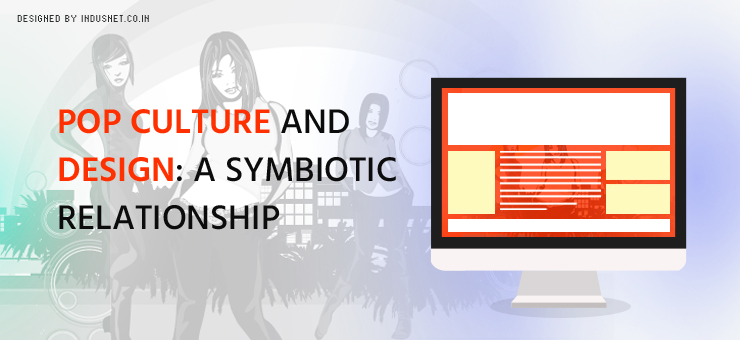
Pop Culture and Design: A Symbiotic Relationship
Pop culture can be defined as the sum total of images, ideas, stories, attitudes, and perspectives of a given period in a given culture. Pop culture is a term that is used to describe Western pop culture more than any other. It is usually influenced by the mass media, and one usually hears about it through movies, music, TV, sports, or news. It could also include certain words or slang, technology, politics, or fashion. It could include anything that is trendy. What constitutes pop culture in the realm of technology? Modern brands often draw inspiration from pop culture, using pop culture design to create visuals that feel instantly familiar and engaging. The rise of pop trends has increased the impact of popular culture on data analytics, pushing analysts to track social buzz, meme cycles, and influencer-driven behaviors. We can say certain web design trends, such as the black background, white spaces, parallax, and infinite scrolling, are part of the popular culture. For example, when we visit a website that is black in the background, we immediately think of either a luxury product or a naive website designer. When we look at infinite scrolling or parallax, we understand that this website was probably designed recently. In fact, using certain technologies, color, design aspects or even web content can be a reference to pop culture. This is important in order to connect with your audience. If you know which pop culture your audience leans towards, you can make references to it implicitly or explicitly in what you create. It can easily be argued that pop culture and design have a symbiotic relationship and that one influences the other. Today, some of the most common design trends that have entered pop culture are responsive design, Omnichannel business model, and mobile applications. While these may be seen as technology trends, people understand these quirks as something that represents a certain period in history. Just like we associate with floppy drives with the 1990s and MySpace with early 2000s, we may associate responsive design with the current decade. The importance of designing for a context in pop culture When it comes to design, it really is all about the context. Context is also important when we market what we design. Context should be borrowed from pop culture so that it appeals to a wide range of the intended target audience. For example, if you plan to design a website that is targeted at millennials born before the 1990s, you might want to borrow pop culture references from the 1990s, during which they grew up. Her latest project blends vibrant colors and bold patterns, perfectly capturing the essence of pop culture while reflecting a modern pop culture design aesthetic. Tech presentations often use pop examples from popular culture, like referencing viral apps or memes, to make complex concepts more relatable. It is important to know what references we are making when we create something for our audiences. One should never design anything without knowing the context in which it will be viewed. For example, most websites are not those that look great. They are the ones that have been designed for a particular context. These contexts can be derived from the knowledge of pop culture. Conclusion Whenever something is being designed, whether a product or a website, it is important to see in which context it shall be viewed. When you analyze the context before designing, you will be able to create something that is more symbiotic in nature. After all, pop culture and design are mutually dependent on each other.