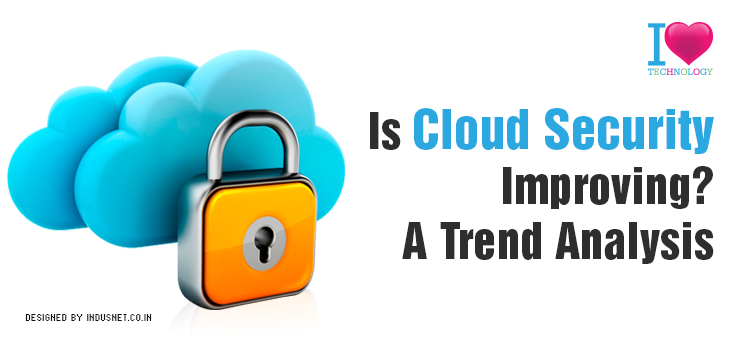Here is how to get started with AI and ML for your business
Who could possibly blame the IT manager or the CEO of a company, who has watched Spike Jonze’s 2013 film Her and concluded that artificial intelligence and machine learning signal something ominous? While most news headlines either glamorize or sensationalize artificial intelligence, the reality is much more nuanced. Artificial intelligence has already begun to revolutionize businesses all over the world, and it is only a matter of time before everyone else will have to play catch-up. Delaying the adoption of artificial intelligence and machine learning comes at the cost of being left behind, and eventually having to hurriedly implement AI and ML. The time is ripe now to adopt artificial intelligence and machine learning in small and incremental phases, using agile methodology. Let us take a look at why and how every business in any industry vertical should implement AI and ML, without affecting one’s core business. Understanding machine learning and artificial intelligence in simple terms Artificial intelligence, in layman’s terms, is a machine’s (computer’s) ability to mimic human cognition, such as learning and problem-solving. Its applications and scope range from building autonomous cars, advanced medical treatments, Internet of Things (IoT), advanced statistics and computational intelligence, etc. Machine learning is the ability of computers to learn without explicit programming. In other words, machines can be programmed to learn independently, without human supervision or intervention. While machine learning has many applications, the most popular application is in the form of deep learning, which is about building mathematical algorithms that process large amounts of data. These algorithms are often called neural networks, as they mimic human information processing. Artificial intelligence and machine learning will be used by almost every business to detect anomalies, recommend products, improve services, or predict trends in the very near future. More than 90% of the 100 early-stage startups we met in the last six months plan to use machine learning to improve customer experience. Currently, businesses that have already implemented AI and ML can be classified into two groups: those that use AI/ML in their applications and services, and those that build and develop AI and ML middleware for others. Get Started with Artificial Intelligence and Machine Learning Now If you feel intimidated by the quick advent of AI and ML, allow us to put your worries to rest. Instead, make the best use of AI and ML by keeping aside technicalities, and by identifying simple and non-business critical areas. Look at AI and ML as an innovation project that can be started small, and built upon gradually as the technology evolves. It is not necessary to bring dramatic and disruptive changes to your business. Practically, you can enhance every area of your business in small and non-critical ways using AI and ML. Let us look at possible scenarios in each department. Here are some of the areas where you can introduce AI/ML without affecting your core business: Business intelligence Predictive analysis helps you access trends, predict outcomes, and provide better solutions. Use old databases for rich insights, or merge AI with your BI tools to access insights and predict outcomes. Customer service Choose from improving search results, boost sales, retargeting potential customers, personalizing content, engaging visitors with a chatbot that answers queries related to products, etc. The sky is the limit. Enterprise asset management Use AI to manage contracts and assets, predictive behavior analysis and alarms, automated intelligent processing and standardization of data. Etc. Customer Experience Provide AI chatbot assistants to your customers, or use deep insights to enhance customer experience. Use machine learning to improve search results based on user behavior. Human resource Surprise your employees with accurate appraisals, incentives, and payouts. AI does not understand human concepts of prejudice and bias. Sales and marketing Design and implement sales & marketing campaigns based on deep insights derived from machine learning and AI. Predictive analysis can help you develop marketing campaigns that are prophetic in nature. Manage your social media without having to be online 24/7. Product development and production Machine learning is most often used in product development and service enhancements. You can use machine learning in the most innocuous manner to improve your product development and production. Procurement and inventory management Track your raw materials, predict when you might need to replenish, and intelligently procure the best at the lowest rates. Distribution Monitor fleets, track packages, and provide shipping and delivery services that are on the dot. There’s a storm approaching? Predict it before it happens, and have a contingency plan. Strategize AI/ML implementation Now that you know AI and ML can be implemented incrementally in almost all business areas, it is time to strategize the entire implementation process. In 6 easy steps, you can implement and use artificial intelligence and/or machine learning as part of your innovation project, without interfering with your core business. Identify safe targets to innovate Think about the problems you currently have in your business, and which one is the least critical to everyday operations, if changes were brought. Choose from the list above, and identify targets that could be safely innovated with AI or ML. Look around for inspiration If you are unable to decide what might be a safe target, look at what your competitors are doing. If none of your competitors are doing anything related to AI or ML, you might even want to find inspiration in adjacent industries. Assess your budget for innovation It is advisable to start small, as that helps you remain confident throughout your innovation project. Assess how much you are willing to spend on bringing innovation to your chosen area. Choosing open source technologies is another tried and tested method to innovate, as it costs lesser. Look for agile vendors Once you identify the area you wish to innovate, look for vendors with similar agile mindsets who believe in adopting and implementing technology incrementally. Implement AI innovation slowly but steadily As discussed earlier, it is important to adopt artificial intelligence slowly, as it gives you time to adjust to the