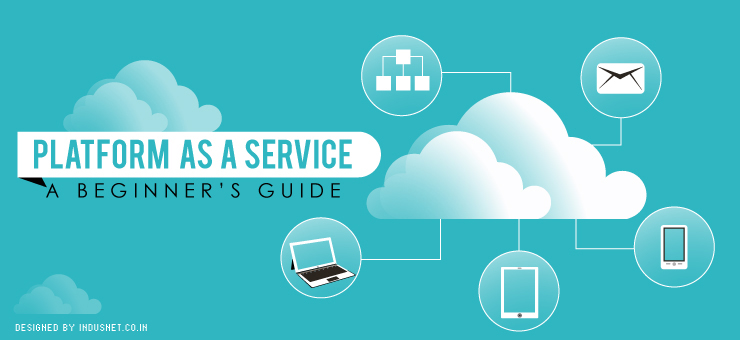What Is The Difference Between Data-Center And Cloud?
Users often get muzzled about technical jargons and have a little idea sometimes what they are referring to. Same is the case for data center and cloud. Though both the terms are related to data storage, there is enough ambiguity for people to misinterpret. The following blog distinguishes how the two terms are more different than same. Differentiating data center and cloud Data center is a storage facility that manages and disseminates data for an organization with its local network. It is designed to meet specific requirements of the organization’s IT operations. Cloud or cloud computing, on the other hand, refers to data storage and accessibility over the internet instead of organization’s privately held data center. All services hosted over the internet like SaaS, PaaS and IaaS fall under the gamut of cloud services. Cloud offers virtual memory facility that can be increased or decreased depending on your storage, computing or infrastructure requirement. Should you get a cloud or a data center? There are many factors to consider before you make a choice. Scalability Data center is suitable for organizations that require a customized and dedicated system to have full control over their data and hardware. When you own a data center, capacity expansion requires you to spend the significant amount of money to match workloads. Cloud facility is highly scalable and quickly adapts to your business needs. Cloud offers unlimited capacity expansion based on vendor’s products and service plans. Reliability The infrastructure in place should be available whenever you need it. Computer hardware and software are susceptible to mishaps like fire suppression and unwanted scenarios like redundant data making the system highly expensive to maintain. You are likely to face significant downtime if anything goes wrong with your data center. On the other hand, cloud servers use multiple data centers in different geographical locations with proper backup. This shields you from unwarranted downtimes. When one data center experiences a glitch, other data centers take up the load to keep your applications running without any disruption. Leading cloud service providers provide all the necessary features to run cloud applications. The cost incurred in maintaining the system is offset by revenue generated through the sheer number of clients accessing the services. Therefore, cloud storage is reliable from that perspective. Security The physical security of a data center is a major cause of concern among data center owners. Virtual security in a data center includes protecting operating system, database, SLL/TLS and other virtual security features from any kind of failure. Because a data center is physically connected to a local network, only company-approved credentials and equipment can access it. Hence, data center security is in your hands. On the other hand, cloud may seem less secure because data security is entrusted to third-party servers that may or may not have proper security certifications. It is a critical concern among most organizations considering the vulnerability of customer data to hackers. There are many entry and exit points across the network due to multiple clients and cloud provider must plug in gaps in data leakage. With that said, leading cloud data centers follow industry standards and encryption to protect virtual security aspects. They use biometric access control of physical assets, servers and buildings to physically protect all the data centers. Value To set up your own data center takes time and money. To add to it, there are significant operational costs associated with it. In contrast, cloud computing enables you to get started without wasting a moment. A wide range of modules and services are provided on a subscription basis by cloud providers to meet your budget. And capital liability is a bare minimum. On the other hand, organizations have to incur huge expenses to keep the data center running incessantly. Therefore, maintaining a private data center is an expensive proposition often not affordable for small enterprises. So when costs are high, a proportionate value generated becomes lower. Cloud with its pay-as-you-go model is becoming a popular choice among small enterprises. Performance Organizations with different types of applications and complex workloads look for installing a data center. Cloud servers, in contrast, handle a lot of network connections due to which performance may get affected. Control A significant disadvantage of a cloud is that you have limited control over it because it is owned and managed by the third party. Moreover, you share resources with other cloud users in your provider’s public cloud. Businesses with highly sensitive data and complex workloads may be wary about it. Storage In a cloud, your data is stored in a third-party data center either owned/ rented by cloud service provider or data center service providers. Therefore, all related updates and ongoing maintenance are carried out by those service providers. On the contrary, company-owned data centers are maintained by in-house IT department. Location The physical location of data center can be within or outside the organization’s premises. On the other hand, cloud data center is located off-premise when you subscribe to public cloud services. However, cloud data center can be on-premise or off-premise in a case of private cloud services where you have a dedicated server allotted to your business. Management The onus of managing a data center is completely on internal IT team. If you are able to manage it well through proper hardware and software upgrades, it is good. Big enterprises often prefer to stay that way. On the other hand, in cloud storage everything is managed and provisioned by cloud service provider. It is a huge relief for business owners because you just have to focus on implementation. Accessibility Users often have a notion that physical proximity to a data center makes them more accessible. It is true when you have an on-premise data center. Alternatively, cloud data centers are virtual machines easily accessible through the web. So irrespective of your location, you can manage and access your data from anywhere. Cloud is data center owned and hosted by third party Data center is storage equipment