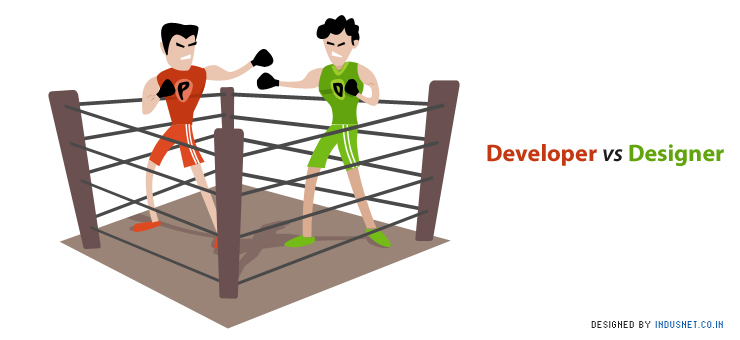Why Less Is More, When it Comes to Web Pages: A Psychological Insight
Why Less Is More, When it Comes to Web Pages: A Psychological Insight It is common to see web pages that are minimalist and simplistic these days, but there are scientific theories behind encouraging sparsely designed websites. Psychological researchers believe that less is more, when it comes to online means of promoting a product. A group of researchers conducted a study wherein it was found that small articles in print media actually yield more response than big ads. Cognitive Limitations From a psychological perspective, the causation of this phenomenon can be attributed to a certain limit in our cognitive capacity when processing varied qualities of information at a given period of time. Human mind is capable of complex analysis of thoughts, information and opposing stimuli. However an overflow of information can lead to diminishing of cognitive processes eventually, even if it is not noticed initially. As a result of this, humans are programmed to register a certain amount of quality information and a tendency to leave out the rest. Information Overload Leads to Avoidance of Message Thus, adding a lot of information on a webpage or in an ad can lead to the reader either forgetting what he just read or becoming indifferent to the information provided, which is definitely not what the marketing professional wants. This fact is known and well established in print and audio-visual media, but in virtual marketing it is not so. It is still common to see online ads that pack in more flash images and textual content than they can fit and that ultimately leads to an information overload, leading to boredom or ignoring the message altogether. Subliminal Processing of Information “In your face” marketing will not only bore or annoy the target audience but will also cause information overload, which leads to possible customers just ignoring marketing messages. No matter how non-opinionated a person is, he or she would already have formed an opinion regarding a company or product because of subliminal messages. When a lot of information is provided in either the web page or in an online ad, it results in a barrage of information that is perceived to be intrusive subliminally. Lexical Comprehension Thus, ideally, web designers must ensure that a major portion of the web page is blank. Powerful meaning can be communicated when simple words are chosen over complex ones, when smaller sentences are used instead of lengthy ones and when less information is provided than bombarding viewers with images, text and videos. Lexical comprehension, which includes both semantic and syntactical understanding requires that an individual is not bombarded with strange syntactical formations. That means, a person should not be subjected to reading sentences that are formed in a complex manner. Similarly, complex semantics must be avoided by choosing not use complex words instead of using simple ones that can be understood by everyone. Simple Typography Web Designers must ensure that the typography they choose is simple, classic and timeless. It should never appear complex and there shouldn’t be even an iota of cognitive effort that is forced on the user or viewer. A good method is to make sure that a large number of people are asked to view the website and its content before it goes live. Similarly, an ad copy’s content and text need to be reviewed by several people to ensure that it is simple and minimalist. What Cognitive Psychology Tells Us about Minimalism It is important to ensure that web pages contain as little information as possible and have a lot of white space left blank. By doing so, marketing professionals and web designers will be able to attend to a viewer’s cognitive resources more efficiently. Following this method of design can be beneficial not only create an enigma or mystery in the buyer’s mind regarding the product but also helps in putting more space and reducing unnecessary hard work. When mystery is created around a product, an enigma remains in the buyer’s or viewer’s mind. Be it maximizing profits, minimizing hard work, or minimizing the buying of more ad space on a website, simplicity can save a lot of money, time and create marketing communications that are effective and aesthetically pleasing. Web designers and ad copywriters on the other hand will gain from understanding basic psychological principles behind minimalism, simplicity and the idea that ‘less is more’.