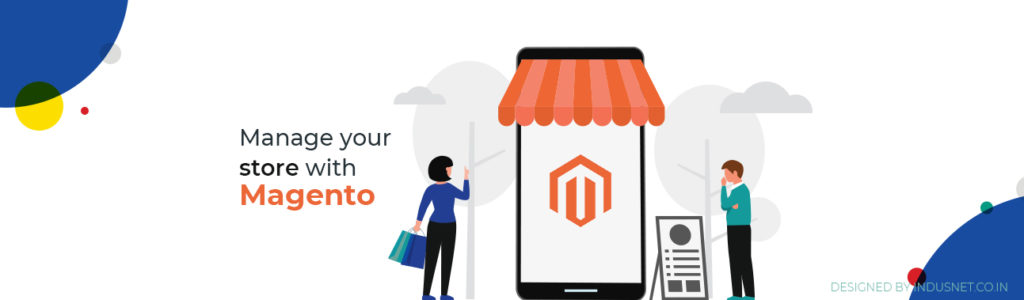Socialfire: Effective Tool to Improve Communication and Collaboration among Gen Y Employees
Generation Y or the Millenials have come to dominate our workforce whereas, generation X employees have already climbed up the corporate ladders. Before we discuss what you should expect from Gen Y and why socialfire, a tool that we shall discuss in detail, is very important, let us take a look at who the Gen Y or the ‘millenials’ really are. Understanding who the ‘millenials’ are: The Pew Research Center describes the millenials as those people who were born after 1980. The University of Southern California and the London business School describe the Generation Y as those who were born between 1980 and 1995. In Canada and Australia, the Gen Y is thought to consist of those who were born between 1983 and 2000 (to even 2004). Generally, we may describe those who were born after 1980 but before the turn of the new millennium, or the year 2000, as Gen Y or the millenials. The millenials are a special demographic across countries because they were mostly born to baby boomers or the older Gen X members. Millenials have mostly lived during the age when Internet took off and they have been the first ones to take to existing technology with ease. Naturally, when millenials begin to work, they communicate with each other in ways that their older colleagues may not. There are several key factors that make the millenials different from their older colleagues. Here are a few: • Millenials prefer to text than make telephone calls • Young workers today prefer to chat on instant messaging applications such as Skype, Whatsapp, Line, BlackBerry Messenger and a host of other texting applications. • Gen Y tend to work better when they can collaborate, usually on a texting application • Millenials prefer to work in autonomy, where a boss or manager is not breathing down their necks. • Millenials also prefer to stay in touch with their colleagues near and far, when they are at work and also when they are off work. All these factors lead us to believe that a texting application should be enough to solve the communication requirements at a modern workplace. Unfortunately, security concerns and enterprise IT requirements render every messaging and chat application useless, unless a lot of money is spent on building unique texting and messaging apps designed for enterprise use. Socialfire: The ‘Whatsapp’ of enterprise communication socialfire application is unique in this respect, as we designed this solely for enterprise use. This next generation enterprise communication application for millenial workforce helps employees to find people and collaborate in real time. It also helps them to communicate in real time without companies having to worry about security threats. This unified messaging solution helps employees to access and connect with other employees within an organization. If an administrator chooses, employees may also connect with people outside an organization. The application works on Wi-fi, 3G and 4G while rendering itself in a secure environment. Employees may choose to collaborate on the go using both voice and chat messaging. With the help of socialfire, companies can reduce Opex and Capex as it conforms to BYOD policies. It helps and augments p2p and group communication without one having to depend on voice calls using traditional methods. socialfire comes with a data consolidator, an admin interface and the mobile application. Ten key features of socialfire app are: • Searchable directory of people: An employee can search for people using various criteria. He or she may choose to find people using various criteria such as location, job role or function, name, etc. This helps employees to gain access to people who are otherwise difficult to reach using conventional methods. • Individual and Group broadcast messaging: Private conversations can be carried out using individual messaging, whereas group messaging can double up as text conferences and discussions. These features are available on Skype, Whatsapp and other text messaging services. However, socialfire ensures security and encryption. • Integrated VoIP: Employees and individuals can communicate with each other using internet TCP/IP protocol. This is one of the industry-standard methods that augments communication experience. • Pluggable architecture: A person can plug in to enterprise tools on demand. This works in the realms of both data propagation and consumption. • Integration with legacy systems: If one is already using legacy systems and is not willing to invest in new technology, socialfire works with existing directories or SSO systems. This reduces cost and negates the necessity for investing in new systems and directories. • Configuration via web portal: An inbuilt web portal that is powerful and secure helps enterprises to set up the entire system. • Multi-level organization structures: Every enterprise comes with complex corporate structures. These structures need to be managed and admixture continuously. socialfire allows these structures to be managed easily without any hassles. • Fine-grained role based access control: Information flow within an organization can be managed easily by administrators. This level of control and management is not possible on applications such as Whatsapp or Skype. • Audit trails: Companies can easily maintain logs and records of user activities. • Strong Data Security: There is nothing more important than data security when it comes to enterprise communication. socialfire ensures that principles such as information audit, privacy, encrypted data storage and transmission, data integrity and confidentiality are ensured via secured data channel. The application uses 256 bit encrypted REST API. Administrators can also delete or remove data with the help of partial and full remote wipe functionality, which is inbuilt into the system. Socialfire is built according to corporate hierarchy When it comes to functional benefits for a business, socialfire can be particularly impressive. It is built with the hierarchy of an organization in mind. An employee, a project manager, an HR manager and an IT security manager will all have different permissions and privileges. For instance, an employee will be able to access the address book of your company. He or she may also be able to message managers and peers securely. In addition,